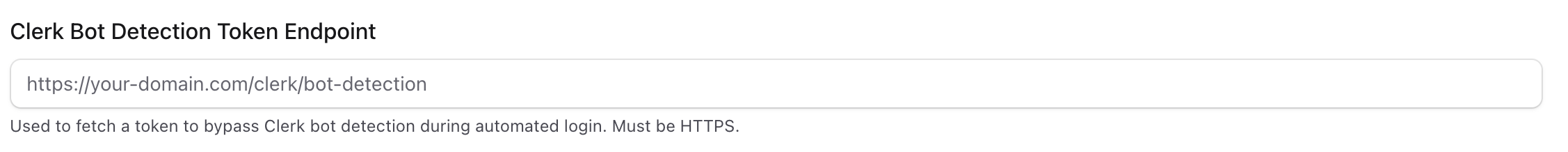Docket IP Allowlist
To prevent our automated requests from being blocked, please allow-list the following IP addresses in your security systems. If you have Proxy turned on in your Browser Settings, Docket will use a residential proxy from the region you’ve selected. In this case, you should allow-list the following IP addresses depending on the region:| Region | IPv4 Address | IPv6 Address |
|---|---|---|
| US West | 209.71.96.165 | 2a09:8280:e633::91:90e3:0 |
| US East | 204.93.227.70 | 2605:4c40:40:e85c:0:3cca:61de:1 |
| Europe (UK) | 205.234.240.78 | 2605:4c40:94:cbfa:0:d88d:acca:1 |
| Asia (India) | 204.93.145.73 | 2605:4c40:145:2420:0:f923:aa52:1 |
| Embedded Browser | 52.33.220.88 | n/a |
- Firewalls
- Bot detection systems
- Rate limiting rules
- WAF configurations
Clerk Bot Detection
If you see a Clerk bot detection page in one of your test failures, you have likely enabled Clerk Bot Detection turned on. Docket’s AI is running in a headless browser, which is often detected as a bot by Clerk. There are two ways to resolve this:1. Disable Clerk Bot Detection on staging
Clerk does not have a granular way to allowlist User-Agent. The best way to resolve this is to disable Clerk Bot Detection on staging.2. Create a simple API to return a session token to Docket
Clerk enables services to bypass bot detection by attaching a session token to the request. You can read more about it here. If you want to test on production or keep Clerk bot detection on for staging, you can implement an API that returns a session token. The API is necessary because session tokens are short-lived and require your Clerk tokens to generate, therefore only you can generate it. Here is an example of how you can implement this API: