Uploading files during a test
You can click the Files tab to upload and manage files for your test.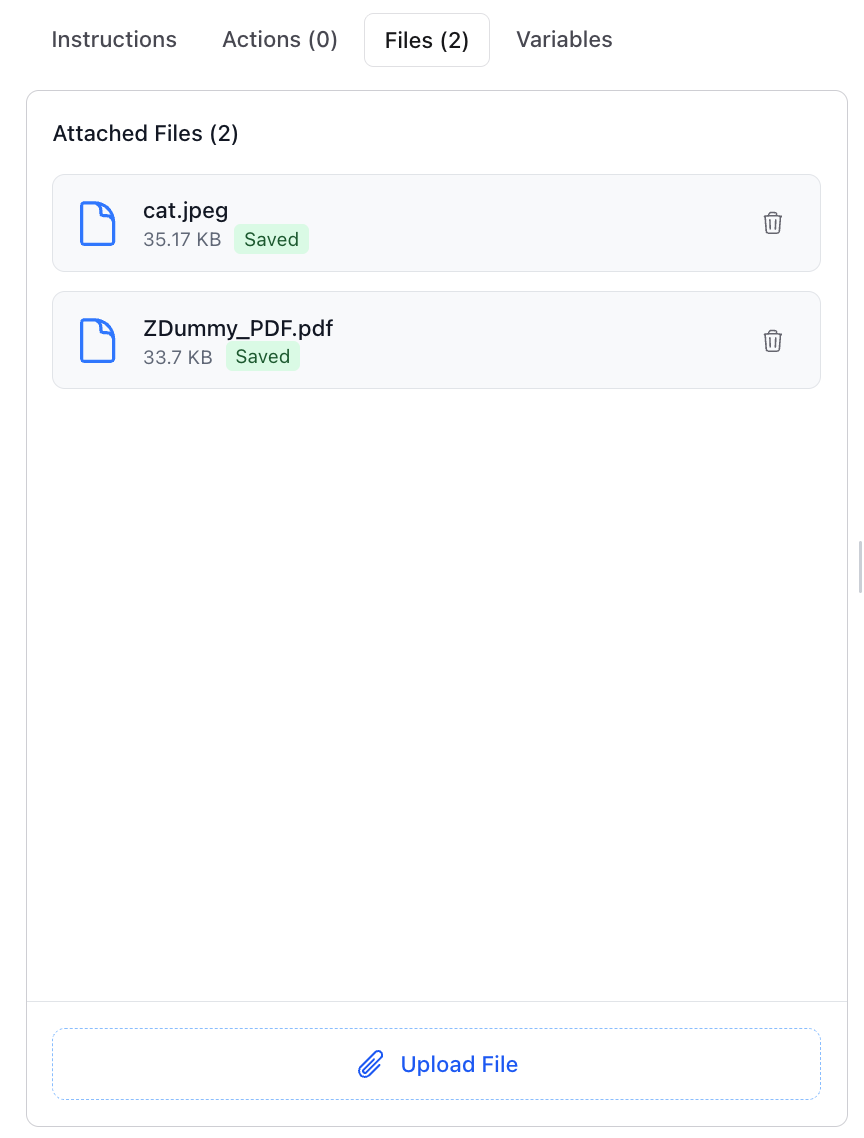
upload "cat.jpeg" to the profile picture or upload "ZDummy_PDF.pdf" to the document field. For single file uploads, simply say upload file.Uploading a file to your web application during a test
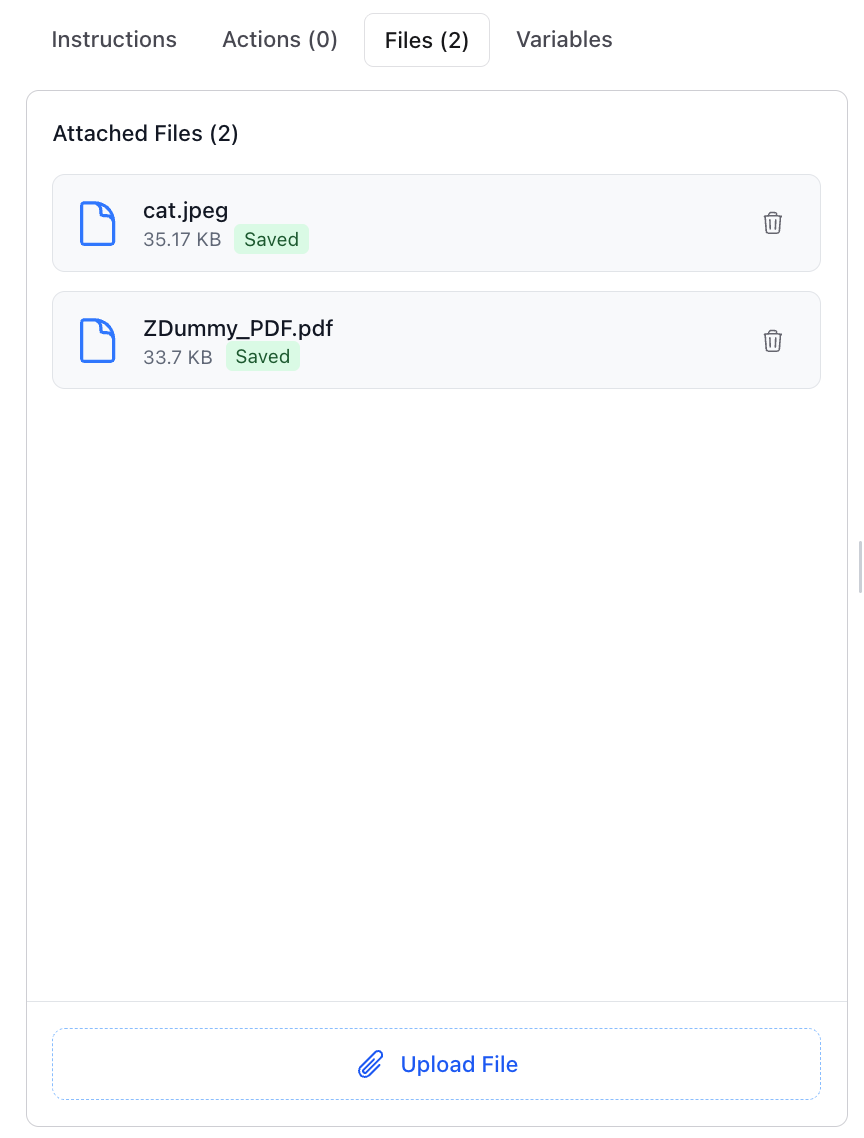
upload "cat.jpeg" to the profile picture or upload "ZDummy_PDF.pdf" to the document field. For single file uploads, simply say upload file.